|
You can view messages at any time in the Messages section.
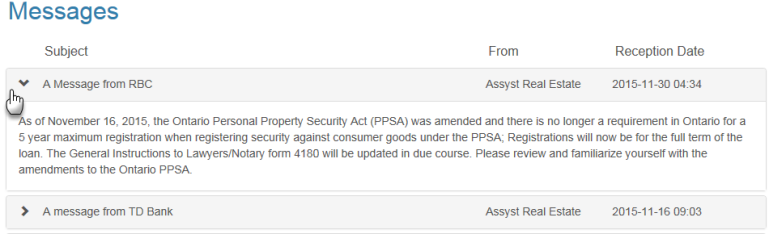
† To consult messages
| 1. | Click the Messages button available in the top toolbar. This will display the Messages window. |
| 2. | Click to select a message and display and expand its text. |
| 3. | Repeat the process for all the messages you want to view. |
| 4. | Click the message again to hide the text. Only the subject is displayed again. |
The following information is available for every message:
|
Field
|
Description
|
|
Subject
|
Subject of the message
|
|
From
|
Name of the sender of the message
|
|
Reception Date
|
Date and time the message was received
|
| 




