
The system has detected that an update to the Assyst Real Estate BceWinInet ActiveX is required to execute your request.
In accordence with Windows and Internet explorer installed on your work station, proceed by one of the two following method:
METHOD 1
Step #1: Click on the Information bar that appears at the top of this page and choose the menu option Install ActiveX Control » as in the example below:
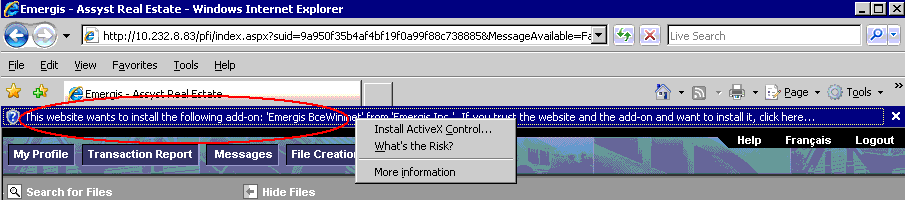
Step #2: A new window should appear and you have to click on the « Install \xbb button to complete the ActiveX update process.
METHOD 2
A new window as in the example below should appear on your screen. Click on the « Install » button to complete the installation.
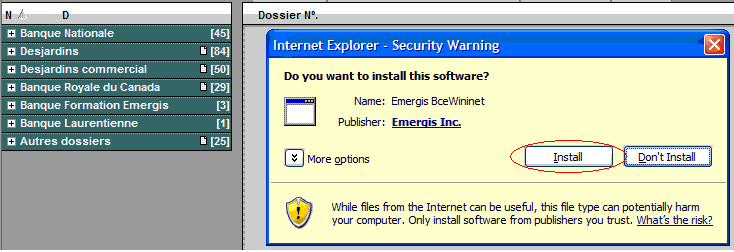
The updated version of the Assyst Real Estate BceWinInet ActiveX should then be installed on your workstation.
If you need assistance, contact our service desk at 1-877-418-7511.
