|
This section presents the information relative to your Profile available in the General Information tab.
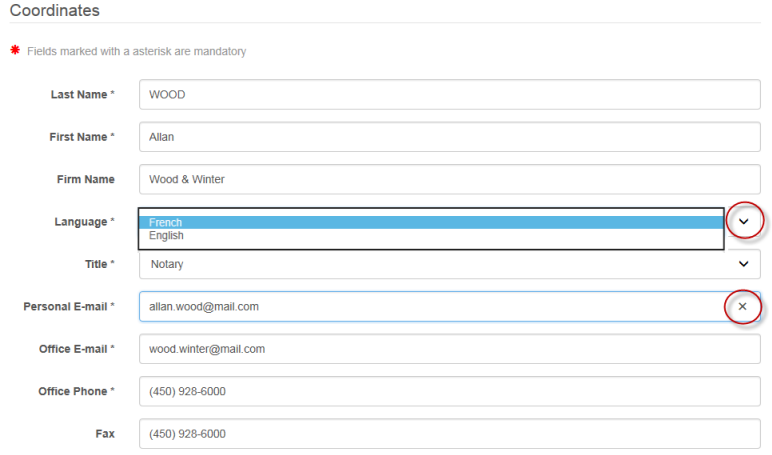
† To complete your Profile
| 1. | Click General Information at the top section of the main page. |
| 2. | Complete or modify the fields in the Profile section. |
The table below provides you with the list of all fields included in the Profile section.
|
Field
|
Description
|
|
Last Name
|
Text field. Enter your last name.
|
|
First Name
Firm Name
|
Text field. Enter your first name.
Text field. Enter your firm name.
|
|
Language
|
Drop-down list. Select your working language. The interface will be always displayed by default in this language.
|
|
Title
|
Drop-down list. Select your title.
|
|
Personal E-mail
|
Enter your personal e-mail address.
This e-mail address is important and is used to send you your passwords.
|
|
Office E-mail
|
Enter your office e-mail address.
|
|
Office Phone
|
Numeric field. Enter your office phone number.
|
|
Fax
|
Numeric field. Enter your fax number.
|
| 3. | Click the Save button to save your modifications. |
| 




