|
This section presents the information relative to your address available in the General Information tab.
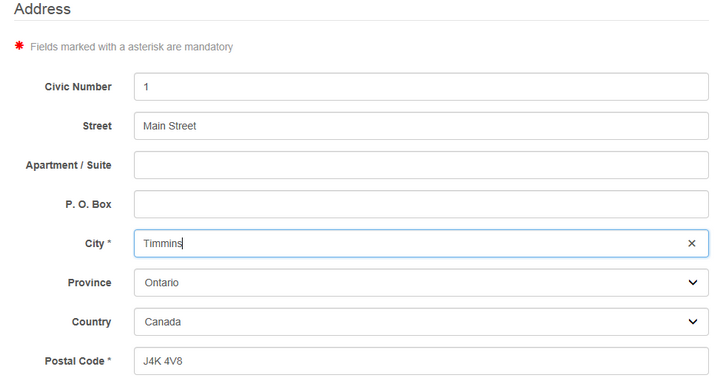
† To complete your Address
| 1. | Click General Information at the top section of the main page. |
| 2. | Complete or modify the fields in the Address section. |
The table below provides you with the list of all fields included in the Address section. You can edit every field.
|
Field
|
Description
|
|
Civic Number
|
Alphanumeric field. Enter your civic number
|
|
Street
|
Alphanumeric field. Enter your street name
|
|
Apartment / Suite
P.O Box
|
Alphanumeric field. Enter your apartment or suite number
Alphanumeric field. Enter your P.O box number
|
|
City
|
Text field. Enter the name of your city
|
|
Province
|
Drop-down list. Select your province
|
|
Country
|
Drop-down list. Select your country
|
|
Postal Code
|
Enter your postal code
|
| 3. | Click the Save button to save your modifications. |
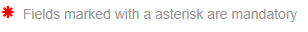
| 




