|
The Alerts function in the General Information page allows you to set e-mail alerts. You can define if you want to receive your alerts at your office or personal e-mail address.
You can set your Alerts section to be informed via e-mail when:
| • | New notes are added to your files |
| • | New files are transmitted to you |
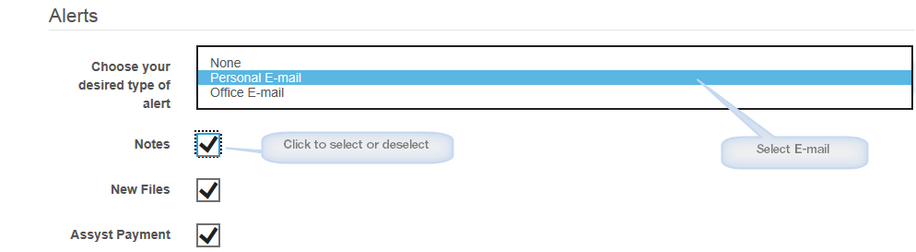
† To set Alerts
| 1. | Click General Information at the top of the main page. |
| 2. | In the Alerts section, from the drop-down menu, select the e-mail address to receive alerts: Personal e-mail or Office e-mail |
Select None if you do not want to receive any e-mail alerts.
| 3. | Check the Notes box to receive e-mails when new notes are added to your files. |
| 4. | Check the Files box to receive e-mails when new files are transmitted to you. |
| 5. | Click the Save button to save your modifications. |
| 




